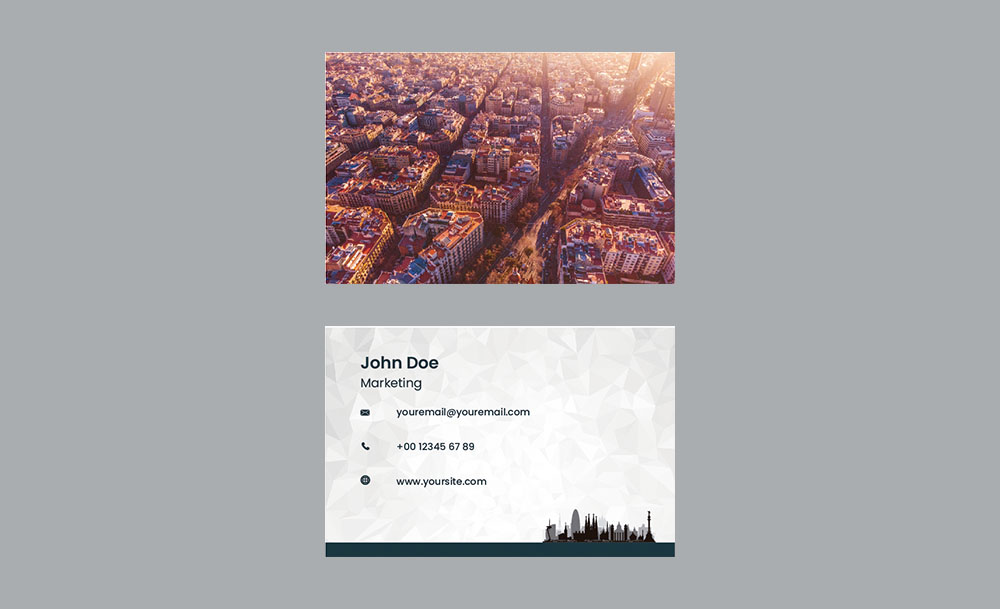Would you like to sell our items?
Without complications.
Your client can edit previously loaded design templates and modify the text fields found in those designs.
For example, a company needs to create business cards for each employee. Our software allows the employees themselves to access the web program, select the card design previously loaded and enter the requested data in the different text fields. Once the client himself is finished, he can see the result and send it to the printer.
The client will not have to invest time in talking to his employees and you will only have to check the final printed result without doing anything else.
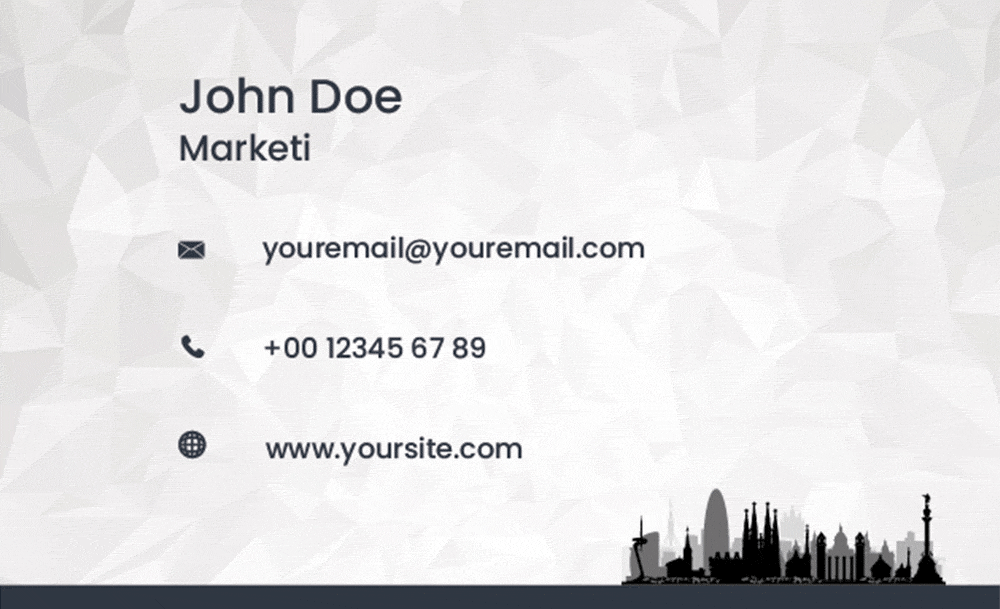
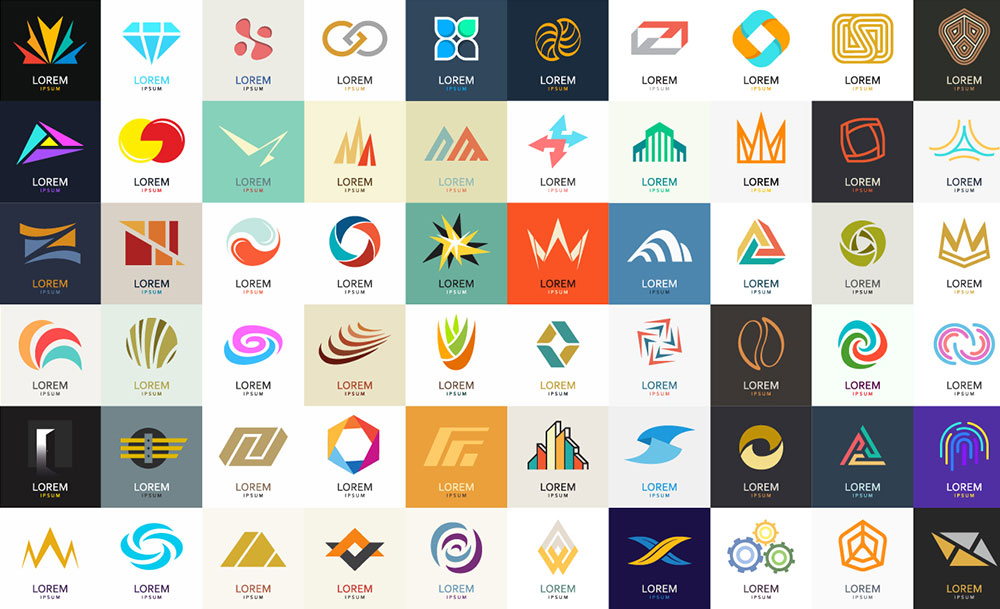
Each client has their own space with their own designs, that is, it is a multiclient software that allows to have several different clients, and at the same time, each client will have different levels of access, for example: exclusive designs for commercial directors, designs for workers and endless options.
Each space can be personalized with the logo of the company and / or business of each client.
You can easily add dynamic fields that the client will fill in later. You can also customize its format, font, size, location, colors, etc.
You can also configure the fields to be automatically filled in with the customer's saved data directly.
Print Configurator is easy to use for both you and your customers.
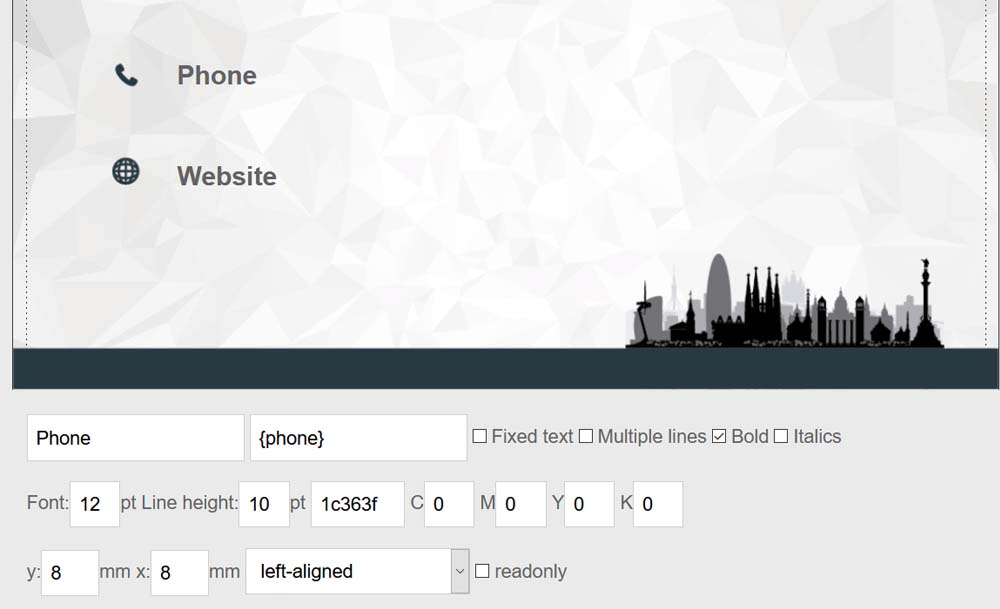
The fields can be fully customized for each client according to their needs.
It does not require that everyone have the same basic information (name, surname, telephone, email, website, etc.). For example, if a customer needs to include the VAT number in their design, it can be added without problems and other customers will not be affected by this change.

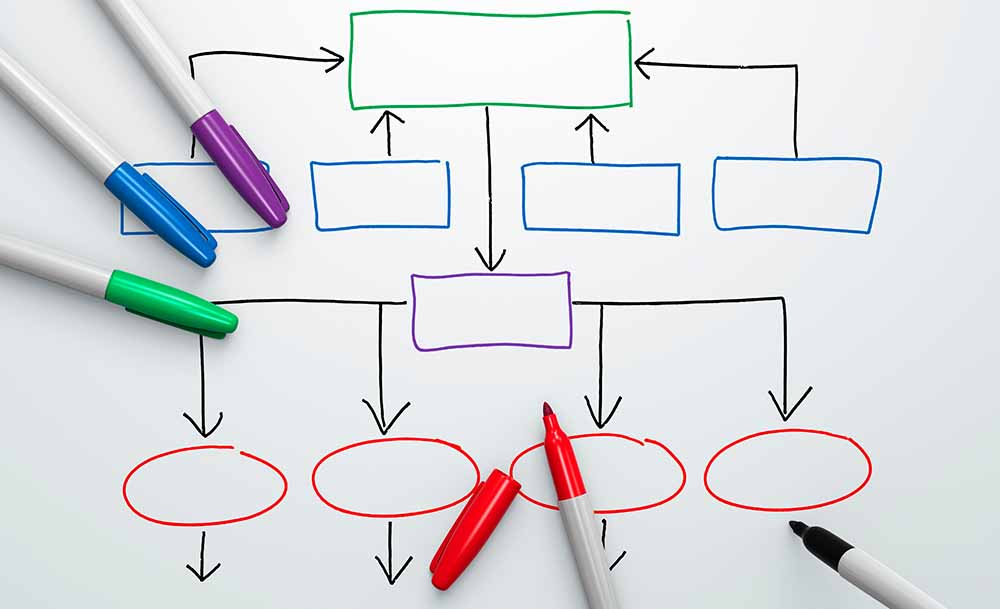
As the client has different accounts or profiles within their own space, they may have the option of requiring prior authorization from their manager before printing the cards.
For example, a card design for a commercial agent needs the authorization of his superior before sending to print to verify that the data entered is correct.
The client will be able to see in real time the result of their design with the data already entered.
These data can be entered manually or automatically if the client has a previously created database to load the saved data automatically, saving time in creating the design for future occasions.